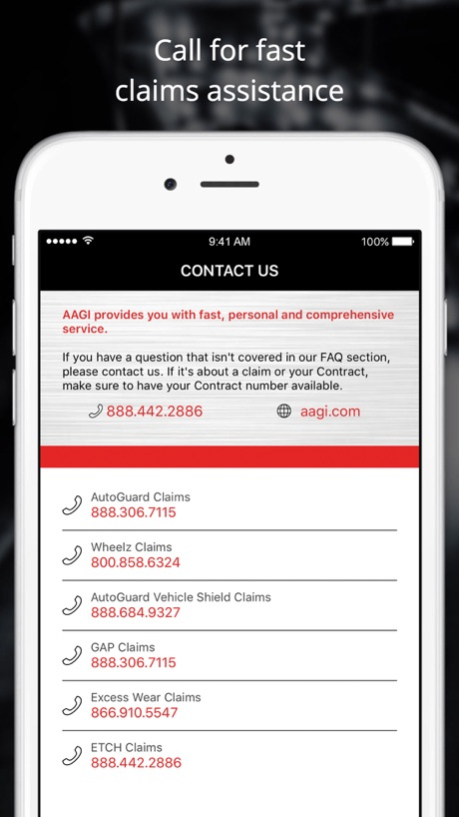AAGI Mobile1.2.0
Publisher Description
Superior products. Personalized service. Anywhere, any time.
AAGI Mobile provides an easy way to manage your vehicle's warranties from AAGI. Now you don’t have to rely on paper contracts for the information you need — secure electronic info is always at your fingertips.
Just register and record your contracts, and the app will update with all of your relevant vehicle, dealer and contract information. Attach photos for paperless reference, access your dealer’s contact and location details (including interactive maps) and get answers to your claims and contract questions from AAGI.
You can even immediately connect to AAGI services and emergency roadside assistance.
Getting everything you need couldn’t be simpler!Apr 28, 2017
Version 1.2.0
This app has been updated by Apple to display the Apple Watch app icon.
- Updated layout
- Expanded Roadside Assist content
About AAGI Mobile
The company that develops AAGI Mobile is American Auto Guardian, Inc. The latest version released by its developer is 1.2.0.
To install AAGI Mobile on your iOS device, just click the green Continue To App button above to start the installation process. The app is listed on our website since 2017-04-28 and was downloaded 2 times. We have already checked if the download link is safe, however for your own protection we recommend that you scan the downloaded app with your antivirus. Your antivirus may detect the AAGI Mobile as malware if the download link is broken.
How to install AAGI Mobile on your iOS device:
- Click on the Continue To App button on our website. This will redirect you to the App Store.
- Once the AAGI Mobile is shown in the iTunes listing of your iOS device, you can start its download and installation. Tap on the GET button to the right of the app to start downloading it.
- If you are not logged-in the iOS appstore app, you'll be prompted for your your Apple ID and/or password.
- After AAGI Mobile is downloaded, you'll see an INSTALL button to the right. Tap on it to start the actual installation of the iOS app.
- Once installation is finished you can tap on the OPEN button to start it. Its icon will also be added to your device home screen.
Program Details
System requirements
Download information
Pricing
Version History
version 1.2.0
posted on 2017-04-28
Apr 28, 2017
Version 1.2.0
This app has been updated by Apple to display the Apple Watch app icon.
- Updated layout
- Expanded Roadside Assist content